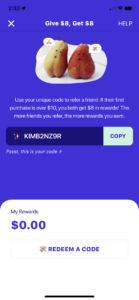What is it?
FlashFood is a super handy app that is used by select grocery stores in order to sell off foods that are reaching their expiration or best before date. The beauty of it is that the food is offered at a STEEP discount in order to sell it. Often times, if a product is listed on there with a couple days or more before the sell by date, they will continue to lower the price each day it nears its sell by date. So it’s always a good idea to keep checking back and if the product is still available, you will likely notice the price decreasing the longer it awaits being purchased.
 How do I use it? Is it available near me?
How do I use it? Is it available near me?
Once you download the app and input some basic geographic information, you can begin a search of your area to see if any of your favourite stores participate. You can also zoom out on your map or change the postal code to ”search this area” again in order to expand your search area.
A white grocery cart icon alerts you to available food, whereas a grey icon means there aren’t currently any deals at that location.
What kind of deals can I expect?
There’s usually no limit to what can be sold on there. I have personally snagged some great deals on fresh meat, mixed vegetable boxes, bread and pantry items. It’s a bit like a treasure hunt, as you just have to be lucky to see a good deal when you log on and then complete the checkout process as quickly as you can, so someone else doesn’t grab the offer before you do. That’s why it’s a good idea to download the app and set up your account information, including payment and preferred stores before you search for deals. This saves you precious minutes when you do find an amazing deal and need to check out immediately.
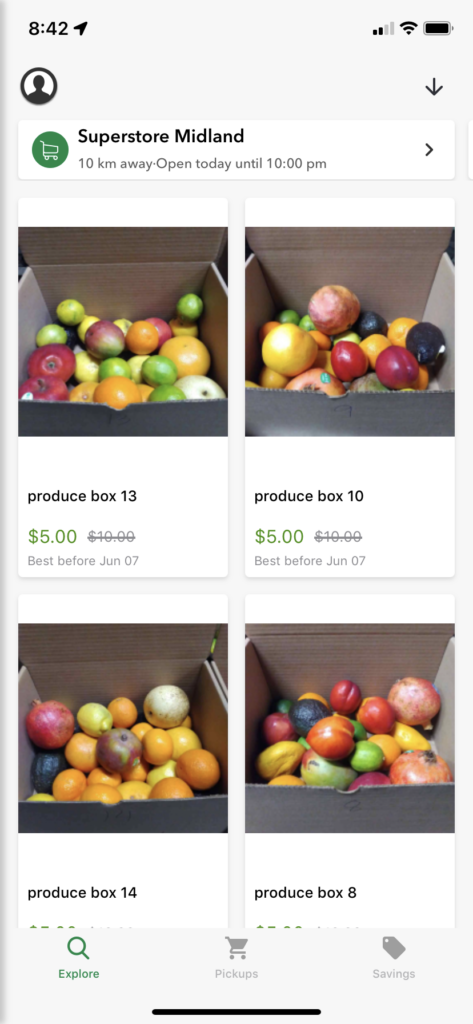
Once you check out and pay for your items, your app will tell you that they are available for pick up and reconfirm the store you are picking them up from under the ”pick up” tab.
You must pick the items up by their sell-by date, otherwise the order is canceled because the product must be thrown away. Note: You will not be refunded for missed a pick up.
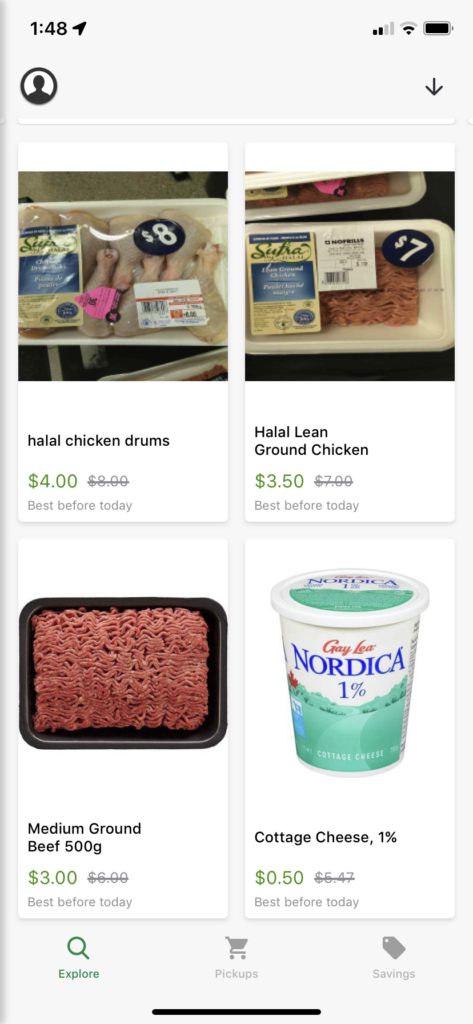
Picking up your order is a very easy process. Simply go to the store that you completed your FlashFood purchase at and locate the FlashFood fridge, which is generally located in and around the customer service area. Once you arrive, you notify a staff member that you are picking up your FlashFood order and give your name for them to retrieve your items for you. On occasion, I have been asked to show my order confirmation on my phone. In that case, I just open my FlashFood app and show them my phone, indicating I have an order awaiting pick up . And that’s it! Easy peasy. You collect your items and you are now on your way with some seriously discounted grocery items.
The following steps show how easy it is to place an order.
- Step 1 – Sign up for an account
- Step 2- Find a participating location near you
- Step 3 – Click on your preferred location and start looking for deals!
- Step 4 – Add items to your cart
- Step 5- Pay for items
- Step 6 – Head to store to pick up your items!
If you’re interested in trying FlashFood, consider using my referral code so we can both save!
Here’s my personal Flashfood referral code: $KIMB2NZ9R.
If your first purchase is over $10, you’ll get $8 off! Use the code when you sign up or on the Rewards tab. Download the app today, search for Flashfood wherever you get your apps